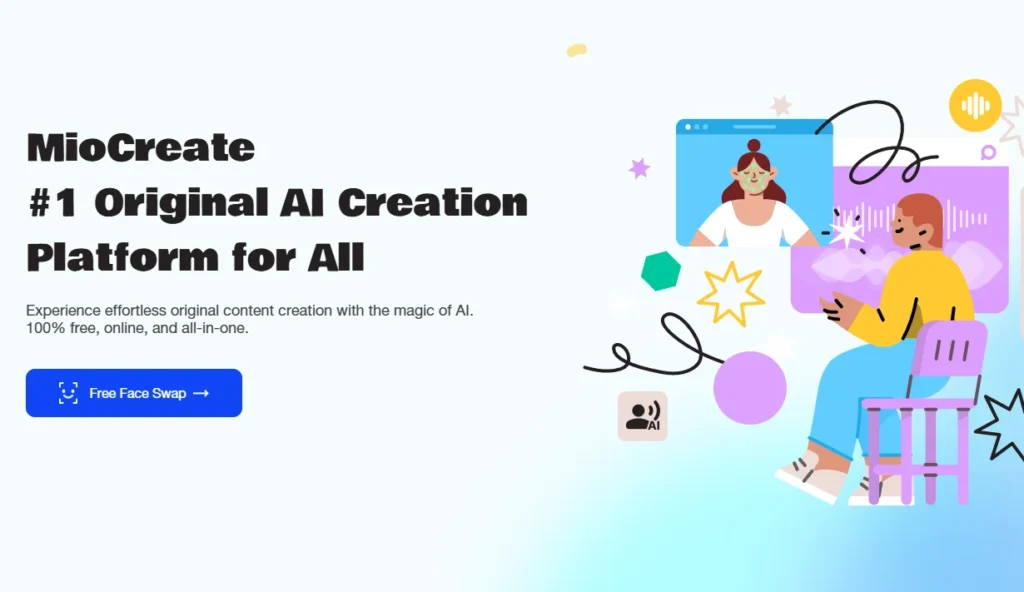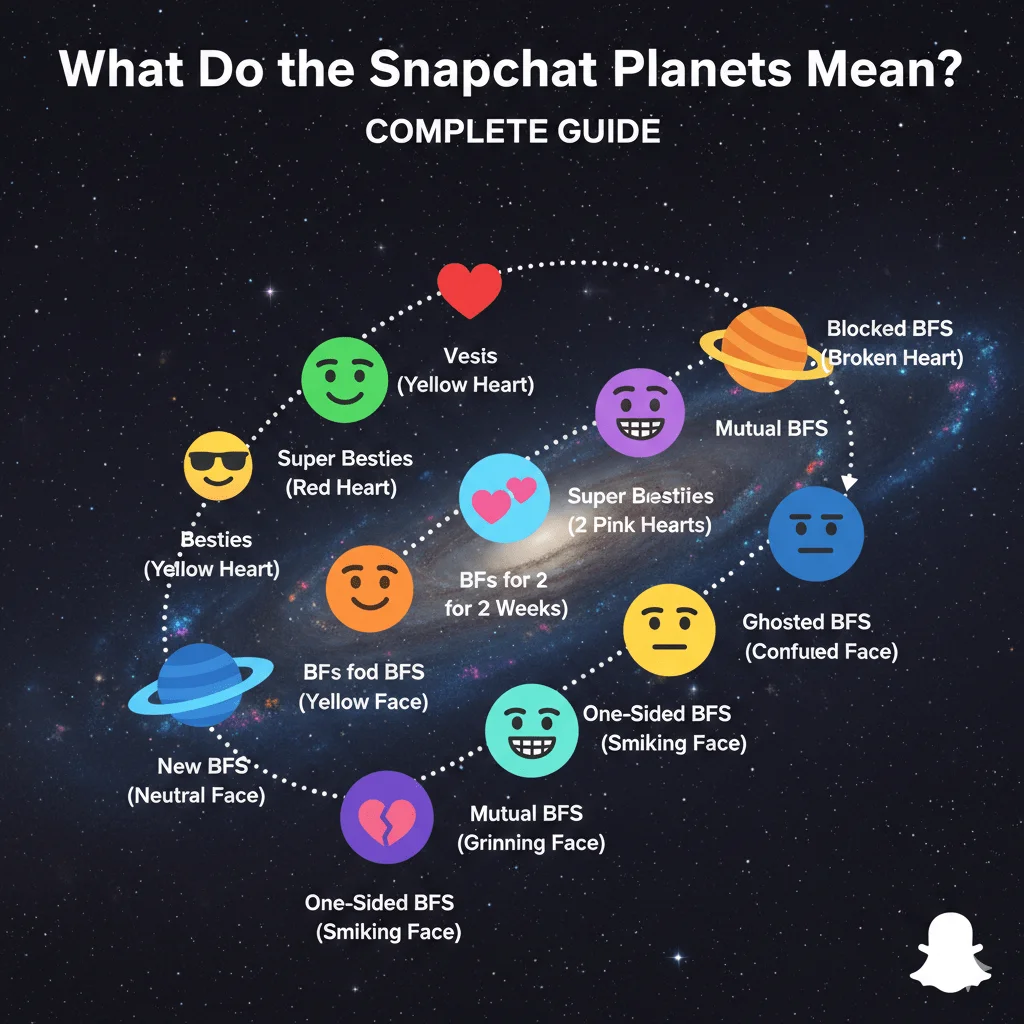Seeking a creative tool for digital design, AI editing, and real-time collaboration? MioCreate is a top choice for designers, marketers, and creators in 2025. What makes MioCreate so popular?
MioCreate is an AI-driven design software for all skill levels, uniquely combining powerful AI, intuitive design tools, and real-time collaboration. It enables users to create visuals, streamline workflows, and collaborate online in ways that make creativity both faster and smarter. Whether designing presentations, social media graphics, AI-generated visuals, or interactive projects, MioCreate’s smart tools and templates set it apart as the efficient, creative choice.
This guide shows how MioCreate can transform your design projects, helping you:
- What MioCreate is and how it works in 2025
- Key features that make it different from other design tools
- Benefits of using MioCreate for designers, businesses, and creators
- Key Ways Designers Use MioCreate to Elevate Their Work
- Tips to maximize creativity with MioCreate
With this overview in mind, let’s move into the details of Mio Create’s features and see how they make this platform unique in 2025.
Table of Contents
What MioCreate Is and How It Works in 2025
MioCreate is an AI-powered platform for designers, marketers, educators, and businesses to create visuals quickly. In 2025, it became a go-to tool by uniting AI features, online collaboration, and easy editing.
Unlike traditional software, Mio Create requires no advanced skills. It uses AI, drag-and-drop editing, smart templates, and interactive tools to turn ideas into polished designs in minutes. For social media, presentations, websites, or branding, MioCreate adapts to your workflow and simplifies design.
How MioCreate Works in 2025
Here’s a quick breakdown of how MioCreate functions for users today:
- AI-Powered Suggestions: The platform utilizes machine learning and AI algorithms to recommend layouts, fonts, color palettes, and design ideas that align with your project.
- Template-Based Design: Users can start with hundreds of customizable templates for social posts, presentations, infographics, and marketing materials.
- Drag-and-Drop Editor: With an intuitive drag-and-drop interface, you can easily add images, icons, videos, and text without needing design expertise.
- Cloud Collaboration: Designers and teams can work together in real-time, share feedback, and edit designs simultaneously, perfect for remote work.
- Cross-Platform Access: MioCreate works seamlessly on desktop, tablet, and mobile devices, making it easy to design anywhere.
- Export & Share Options: Once finished, projects can be exported in multiple formats, such as PNG, JPEG, MP4, or PDF, and shared directly to social platforms or websites.
Why MioCreate Stands Out in 2025
- Combines AI-driven creativity with easy collaboration
- Saves time for professionals while remaining beginner-friendly
- Helps businesses maintain brand consistency with reusable templates
- Supports multi-format exporting for marketing, education, and design needs
Constantly updated with new AI design features to match 2025 trends, Mio Create represents a significant shift in the creative design landscape. By integrating multiple advanced AI tools within a single platform, it disrupts the multi-app workflow that designers have traditionally relied on.
Key features of MioCreate that make it different from other design tools
MioCreate stands apart from traditional design tools by uniquely blending advanced artificial intelligence, cutting-edge automation, and interactive creativity into an effortless user experience. Its AI-powered fine-tuning equips users with superior speed, precision, and creative flexibility, establishing MioCreate as an unparalleled design platform for 2025.
Here are the official key features that make MioCreate different:
- AI Face Swap – Instantly swap faces in photos and videos for creative edits.
- AI Multi-Face Swap: Simultaneously swap multiple faces, ideal for groups.
- AI Voice Generator: Turn text into realistic AI voices for projects.
- AI Dance Generator: Animate characters or photos into dance videos.
- AI Attractiveness Test: Analyzes facial features for entertainment ratings.
- AI Image Combiner: Merge images into unique artwork or collages.
- AI Text-to-Video: Convert scripts into engaging videos automatically.
Key Ways Designers Use MioCreate to Elevate Their Work
Designers now redefine digital storytelling with Mio Create. This AI-powered creative tool streamlines content production, helps brands stand out, and makes design projects more engaging and effective.
In this section, you’ll discover how designers use MioCreate in real-world projects. We’ll provide step-by-step guides to help you start creating professional content right away.
A. Creating Unique Visuals with AI Image Tools
Tired of generic stock photos? MioCreate’s AI Face Swap and AI Image Combiner enable designers to create custom portraits, marketing visuals, and illustrations that truly stand out. We refer to this process as the “Visual Crafting Pipeline.”
Step-by-Step Guide to Face Swap for Custom Portraits:

- Log in to MioCreate and select Photo Face Swap from the dashboard.
- Upload your source photo (e.g., client’s portrait) – ensure it’s high-resolution and well-lit. Choose a target image or template. For group edits, use Multi-Face Swap and tag each face.
- Click “Swap Face Now” and preview results. Adjust using sliders if needed. Download or export (watermark-free for premium users).
Pro Tip: Use the Image Combiner to merge multiple swapped photos into a creative collage. Add text overlays for infographics or branded campaigns, perfect for social media designs and e-commerce product visuals.
B. Building Interactive Videos with Text-to-Video AI
No animation skills? No problem. MioCreate’s Text-to-Video generator converts your script into engaging animated videos. Designers use it for:
- Explainer clips
- App mockups
- Social ads
- Quick presentations
Step-by-Step Guide to Text-to-Video for Animated Concepts:

- Open Text-to-Video and paste your script (e.g., “A sleek app interface scrolling through features”).
- Select a video style (minimalist, animated, realistic, etc.).
- Add assets like face-swapped avatars or combined images.
- Use the AI Voice Generator to add narration in a professional tone.
- Preview and tweak subtitles or background music.
- Export as MP4 and share on websites, presentations, or social media.
This helps designers deliver polished prototypes or client-ready videos without needing After Effects or coding.
C. Crafting Engaging Social Media and Marketing Content
Social media thrives on creativity and virality. MioCreate’s AI Dance Generator and Face Swap tools make it easy to create trending, entertaining, and highly shareable content.
Step-by-Step Guide to Dance Generator for Viral Reels:

- Open AI Dance Generator in MioCreate (redirects to Vidwud).
- Upload a face photo (your own or a client’s).
- Pick a trending dance template from the library.
- Sync with an AI voiceover or music track.
- Preview and adjust timing for expressions.
- Export and share directly to TikTok, Instagram, or YouTube Shorts.
Use Case for Designers: Marketing teams often create humorous or personalized reels with executives or mascots dancing. This boosts brand personality and engagement rates.
D. Collaborative Design and Ideation (Via Shared Exports)
While MioCreate isn’t a full real-time whiteboard tool, it makes sharing and exporting designs simple. Designers and marketing teams use this for:
- Quick feedback loops (via shared links).
- Batch exports for campaigns.
- Group reviews using AI Attractiveness Tests to brainstorm portrait styles.
This ensures smooth workflows for remote or freelance teams working on visual campaigns.
E. Enhancing Multimedia Projects with AI Voice & Multi-Edit
MioCreate goes beyond static visuals by combining multi-face swaps, voiceovers, and video editing for rich multimedia design.
Step-by-Step Guide for Voice-Enhanced Ads

- Create a base image using the Image Combiner.
- Open the AI Voice Generator and create a narration (choose tone, style, or clone voices).
- Add the voiceover to your text-to-video project or animated ad.
- Export as a multimedia asset, perfect for social ads, presentations, or product promos.
Tips to Maximize Creativity with MioCreate in 2025
Want to get better at MioCreate? These quick tips help designers utilize AI tools effectively, enabling them to create stunning visuals and videos that cater to both beginners and professionals.
- Use High-Quality Inputs: Upload HD (1080p+) photos and clear audio. Well-lit, front-facing images give the cleanest results in AI Face Swap and Multi-Face Swap.
- Start with Templates: Choose pre-made layouts for social media posts or video styles, then customize with your brand’s fonts, colors, and overlays.
- Combine Features for Impact: Use Face Swap, Image Combiner, and Text-to-Video together to create animated ads or branded content that stands out online.
- Maximize Free Credits: Experiment with 4 daily free credits to test tools like the AI Dance Generator. Upgrade to premium for watermark-free, HD exports.
- Share for Feedback: Export projects and share via a link to quickly gather client or team input. This streamlines collaboration, even for remote work.
- Fix Common Issues: If a swap appears off, try uploading higher-quality images or adjusting the lighting. For lag issues, check your internet speed, as MioCreate runs in the cloud.
- Boost SEO with Content: Rename your exported files with keywords such as ‘AI Face Swap design’ or ‘Text-to-Video project’ to improve visibility in search engines.
Why It Matters: These tips streamline your workflow, helping you maximize the potential of MioCreate and design professional visuals, videos, and social content more efficiently.
Benefits of Using MioCreate in 2025
In 2025, MioCreate stands out by redefining creative tools as a comprehensive AI-powered platform purpose-built for individuals, businesses, and creators who demand both versatility and innovation. Offering features like AI face swap, voice generation, text-to-video conversion, and interactive elements in one place, MioCreate empowers users to create truly unique and compelling digital content much faster and with more creative options than other platforms.
Here are the key benefits of using MioCreate today:
- Saves Time with Automation: Instead of spending hours editing images or videos, MioCreate’s AI-powered tools handle complex tasks like face swaps, text-to-video conversion, and voice generation in seconds.
- Boosts Creativity: With features like the AI Dance Generator and AI Image Combiner, users can create unique and eye-catching content that stands out on social media, in marketing campaigns, and on digital platforms.
- All-in-One Platform: No need to use multiple apps for editing, voiceovers, and video creation. MioCreate provides everything in one dashboard, streamlining the creative process.
- Beginner-Friendly: Even users with no design or editing experience can easily create professional content thanks to simple interfaces and AI automation.
- Affordable & Accessible: Since MioCreate is web-based, users don’t need expensive hardware or premium software to create high-quality designs and videos.
- Ideal for content creators and marketers: MioCreate is a powerful tool that social media influencers, YouTubers, educators, and brands can utilize to quickly produce viral content, tutorials, and marketing videos.
- Fun & Interactive Experience: Features like the AI Attractiveness Test and multi-face swap add an element of entertainment, making MioCreate appealing to a wide audience beyond professional designers.
- Keeps You Ahead of Trends: In 2025, AI-driven content is booming. Mio Create ensures creators stay up-to-date with modern trends, including AI video editing, automated design, and personalized content generation.
Limitations: Is MioCreate Right For you?
- The free version’s watermarks and credit caps may frustrate frequent users.
- Lacks advanced layers (e.g., no native vector export).
- Internet-dependent; occasional lags in peak hours.
- Privacy note: Review terms for data usage in voice cloning.
Overall, it’s a game-changer for casual to mid-level designers, earning 4.5/5 for ease and fun in 2025.
Summary:
MioCreate has quickly become one of the most innovative AI design tools of 2025, empowering both beginners and professionals to create stunning visuals, engaging videos, and viral social media content without needing advanced design skills.
Unlike traditional tools, Mio Create combines powerful AI-driven features, including Face Swap, Multi-Face Swap, AI Voice Generator, AI Dance Generator, AI Attractiveness Test, Image Combiner, and Text-to-Video, into one seamless platform. This makes it versatile for designers, marketers, and creators who want to produce professional-quality content faster.
Throughout this guide, we explored:
- What MioCreate is and how it works in 2025.
- Key features that make it different from other design platforms.
- Practical workflows showing how designers apply it to real projects.
- Step-by-step guides for tools like Face Swap, Dance Generator, and Text-to-Video.
- Tips to maximize creativity, from using high-quality inputs to combining features for better engagement.
The takeaway is simple: Mio Create helps you save time, boost creativity, and stay ahead of digital trends. Whether you’re designing for clients, building social media campaigns, or experimenting with AI-powered creativity, MioCreate gives you the tools to bring your ideas to life — quickly, easily, and effectively.
FAQs
Q: What is MioCreate used for?
A: MioCreate is a web-based AI content platform for creating and editing photos, videos, and audio, notably AI Face Swap, Multi-Face Swap, AI Voice Generator, AI Dance Generator, Image Combiner, and Text-to-Video for social, marketing, and creative projects.
Q: Is MioCreate easy to use?
A: Yes, MioCreate is browser-based with a simple UI and is designed for beginners and creators; official docs and user reviews describe it as user-friendly.
Q: How accurate is MioCreate’s face swap?
A: Generally fast and good for consumer/content use, but accuracy varies; best results come from high-resolution, well-lit, front-facing photos; occasional imperfections are reported on complex inputs.
Q: What is the best AI for face swapping?
A: There’s no single “best”; it depends on needs: DeepFaceLab (advanced, highest-control) for pro/precision work, and tools like MioCreate or Reface for quick, web/mobile-friendly swaps.
Also Read: The Ultimate Guide to iOS Launcher for Android